Webhooks Setup
Webhooks provide an easy way to receive status updates about orders, inbound shipments, products, and returns. This guide describes how to use FulfillmentVu to set up webhooks. The Payload Model and supported Event types are documented within the Webhooks subsection of the API Reference.
Follow the steps below to set up webhooks for your applications:
-
Log in to FulfilmentVu, expand the Fulfillment Settings Menu and select Webhooks as shown in the image below:
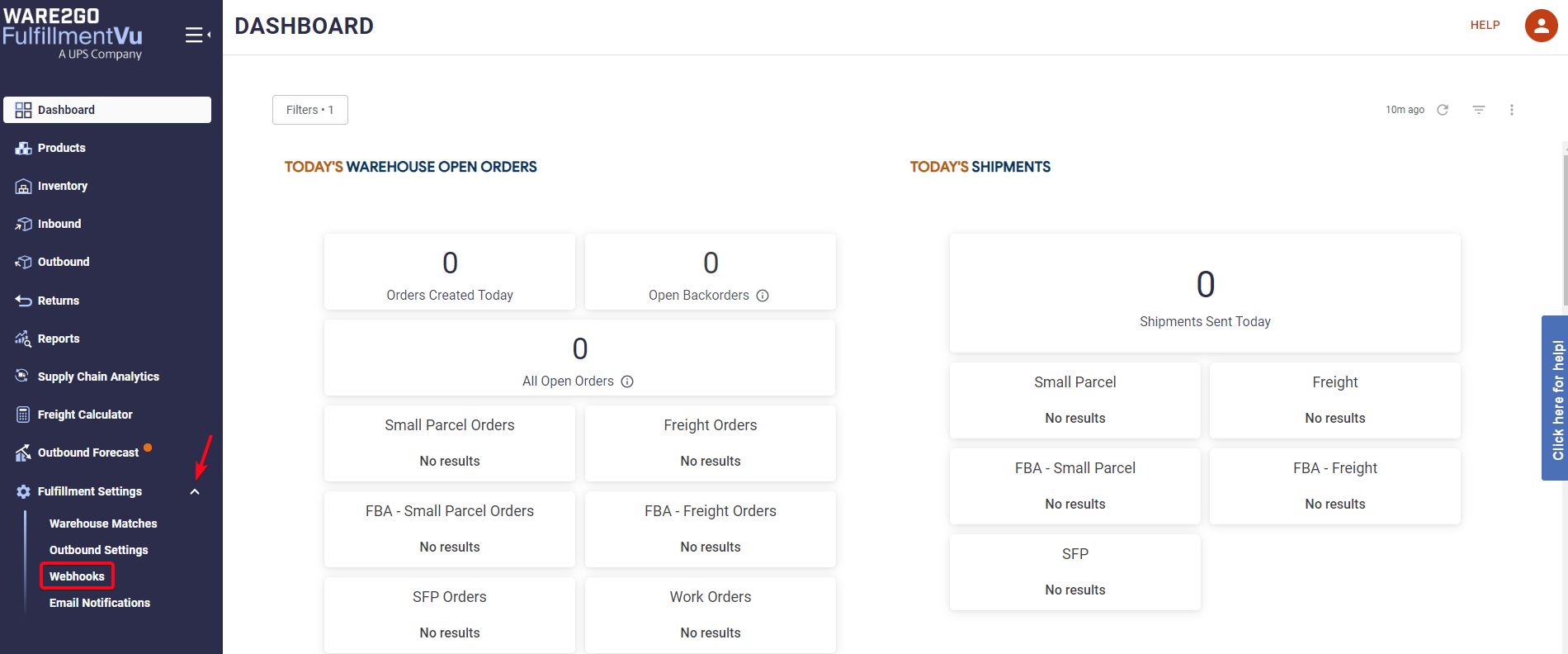
-
Enter your Client URL, click the Generate Key button, click the Save button and click the Show Key link to reveal your Token Verification Key.
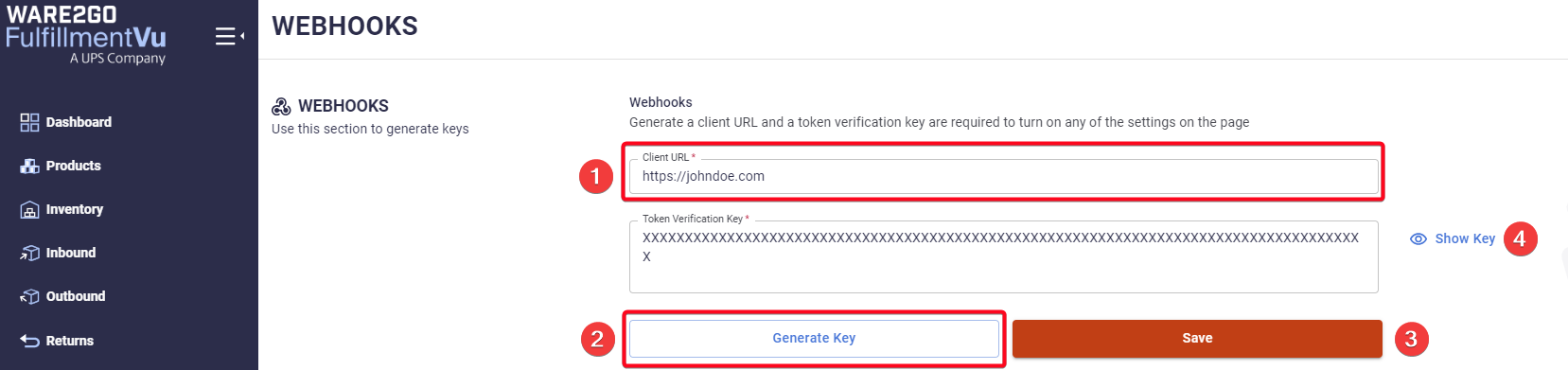
-
In the Updates section, toggle on the Webhook events that you would like to receive.
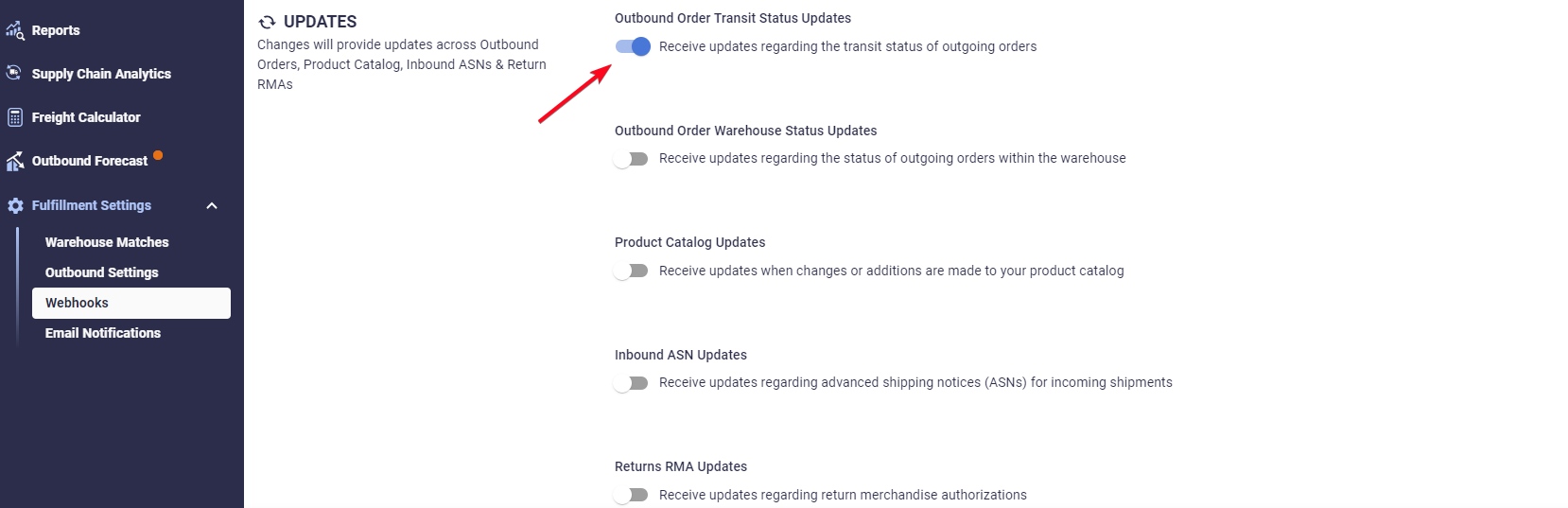
Ware2Go will now post feed specific Webhook events to your Server anytime a supported update occurs.
JWT AuthenticationRegarding the Webhook events that we publish, a common misconception is that the Token Verification Key itself is encoded in the Authorization Header; this is not the case, we send a JWT that is signed with the Token Verification Key. The Key is used to verify that the JWT was legitimately sent by us.
If you are not familiar with JSON Web Tokens please visit jwt.io for more information.
Updated 5 months ago
